by Ian Clemens
"We're not lost.We're locationally challenged."
- John M.Ford
While the past five years of corporate and government IT were focused on collecting, aggregating and efficiently storing data, the next five years will likely see major strides being made in using these data assets: namely, displaying, disseminating and analyzing data.Attention has turned from how to get the data to how to use it better within an enterprise-class environment; i.e., a Web-ready infrastructure.The problem of storing data will not go away - especially so with the advent of RFID, mobile asset tracking and the potential of collecting terabytes of data in one day of operation - but some of the focus is shifting, and organizations are looking for technologies to help them better utilize data.
Introducing Portals
One such value-adding technology, or tool, is the enterprise portal.We hear plenty about consumer portals such as MSN.com and Yahoo.com, but portals are also very popular - and just as useful - within the organizational firewall.Portals are Web-based systems for providing a common look and feel that serve as a point of entry for content, data and applications.Portals provide a framework for organizing structured (e.g., sales reports) and unstructured data (e.g., HR forms), as well as for sharing that same content.Microsoft's SharePoint Portal Server is one example of this technology available to organizations, and if initial sales numbers are any indication, the product has been a big success.According to Microsoft, SharePoint is one of the fastest growing products in the company's history, and yet, according to Bill Gates' estimation, as reported in Microsoft Watch February 4, 2005, the technology is still underused.
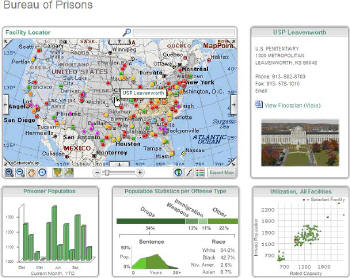 |
Those of us familiar with the power of GIS recognize location technology as another technology that can not only add value to data, but can lead to ever insightful displays and presentations of information.We also recognize that location technology is still largely underutilized within an organization outside of tradition GIS workflows.However, despite what's sure to be a temporary neglect, some organizations are finding that location technology fits quite nicely as a data visualization tool, and is vital for business intelligence analysis and systems.It was Richard Wurman, who in his 1989 book Information Anxiety, put forth the idea of L.A.T.C.H., as the five fundamental ways of organizing information.The acrostic reveals that we can organize data by:
Location
Alphabet
Time
Category
Hierarchy
Data can be sorted alphabetically in spreadsheets, we might use pie charts to display results by category, tables often are used for hierarchies, but definitely primary in L.A.T.C.H.is Location and Time. Both are fundamental ways we look at our world.We think in terms of space (location) and time.
When you combine the notion of location as a fundamental way of organizing information, with the industry estimate of upwards of 80% of all data having a location component, we have a winning technology for both displaying data (a la mapping) and analyzing it.
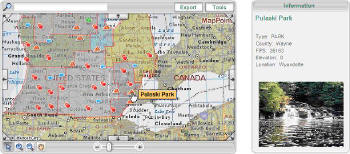 |
Where's the "Where" in Portal Technology?
Both portal and location technology are valuable on their own, yet even more powerful when used in combination.Arguably, location technology will be embraced by enterprises faster and more successfully if it leverages the portal framework, one that offers security, user credentials and document functionality - all as standard functionality. Portals also offer a development platform, complete with APIs, Portlets or Web Parts for designing an effective, well designed location-enabled application.Also, we cannot forget that portals are already widely used within the enterprise, and so present a ready venue for location technology.
Below, I focus on a few of the many ways portal implementations can be enhanced through location technology based on implementations our company, IDV Solutions, has been providing for our enterprise customers.Specifically, we focus on six hallmarks of a portal implementation, and how each can be enhanced markedly through location technology.These six hallmarks are: communication, integration, collaboration, document management, personalization, and search.Below, each of these is covered in turn.
Communication "" "Do you know where I'm coming from?"
A key value of portal implementations is the distribution of information and knowledge throughout an organization based on organizational hierarchy and categories (think "H" and "C" of L.A.T.C.H.).Communications can be tailored within the portal based on employee, project team, department or virtually any grouping of an organization.
With the addition of location technology, communication can also be tailored to location.For example, regulatory compliance information for a public utility can be organized on the portal so that, based on the auditor's known place of work, compliance information is delivered for his or her locale.
Location is also a strong element of a comprehensive reporting solution.Too often our reporting solutions miss this element, and therefore do not portray a complete information picture.Back to the example of a public utility, what better way to give context to a large transformer outage then by displaying this asset on a map in relation to affected population, weather patterns and even mobile service vehicles?
Integration "" "Putting the pieces together"
Portals integrate applications by providing a one-stop view of disparate information, from accounting to human resources to project management.Pervasive enterprise applications like ERP and CRM are popular candidates for portal integration.Among other benefits, this integration saves the user the hassle of logging in and out of numerous systems.
Here also location technology has something to add.Imagine an asset management system for a large bank where location-based queries can be added to the list of available filters: instead of "Find me all talking ATMs scheduled for repair in the next six months," location technology enables "Find me all talking ATMs scheduled for repair in the next six months, within 60 miles of our repair centers." All types of application information can be tied to and subsequently accessed through a portal.
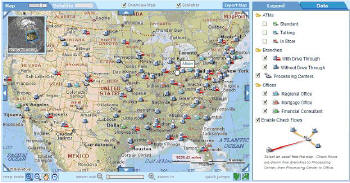 |
Collaboration "" No more "Wish you were here"
Collaboration is one of those IT buzzwords we read a lot about right now, and not without good reason.Collaborative portals allow active team involvement in projects through discussion threads, work spaces and information sharing.In particular, considering so many information workers "work together" right from a home office, and virtual teams are a corporate reality, effective collaboration tools are a necessity. Portal collaboration tools allow employees, for example, to be actively involved in document generation and routing, all within a single browser-based application.
Location technology can aid successful collaboration by giving users an effective tool for communicating with one another: maps.Maps are a fantastic way of visualizing information, and providing a context for comparisons.Think about it: a cartographically styled map contains thousands of data points (streets and roads, political boundaries, points of interest, businesses, etc.), and when we overlay our information on that map, we get a richer look than we thought possible. A safety and security team for a world sporting event, for example, could make use of map-based collaboration: a team member drills down on the map of the inspected area, annotates the map with pertinent information, and then saves the annotation for retrieval by other team members.
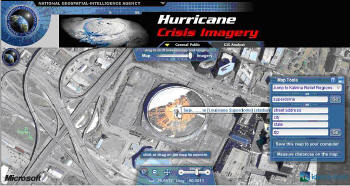 |
Document management capabilities enable employees to create, edit and distribute content via a centralized workspace.Did you ever e-mail a document off for numerous edits, to later misplace the original, and have no way of tracking the document to the source, or of retracing the changes that were made? Portals are a better way to store common documents in a virtual project file, and track any additions and deletions.
Document management can be radically enhanced by tagging documents with a geographic reference, and organizing the document based on location. For instance, a site selection team can store aerial photos, drive-by digital photos and lease documents within a portal, and by assigning those documents a location reference, stakeholders could search a map within the portal, find the site of interest, and pull up all available documentation, easily and quickly.
Personalization "" "It's all about me"¦ and my location"
The value of personalization is that portal content can be customized by a user to meet the user's information needs.Information portal tools are built in what are called portlets or, in Microsoft parlance, "Web Parts" that allow the user, given appropriate credentials, to mix and match information content and functionality.
With over 80% of data having a location aspect, a location web part could be offered that could be dropped right into the user's portal view, and tied to an information source for an immediate, powerful map visual.And through IP address geocoding, portal content could be dynamically updated based on the user's login location.
Search "" "Seek and Locate"
Search is another hot area in IT, and one that is already being successfully combined with location in the B2C realm as local search. The enterprise should be no different.Portal search engines index and retrieve content across an organization's applications, workspaces and departments for powerful, centralized information retrieval.By using the location component of this data, we might structure a search a novel way; for example, in oil and gas, "Show me all Excel documents referencing 'Detroit Refinery' and pertaining to this map view." Search, in this way, becomes more relevant and visual.
Conclusion
The combination of portal implementations with location technology presents itself as a tremendous value generator for organizational data.The goal of this article was to stimulate discussion about how we can better utilize the location component through portal communication, integration, collaboration, document management, personalization, and search.Ultimately, by using the location component in our portals, data can be better analyzed, displayed and disseminated leading to better returns on data investments.
Ian Clemens is the Chief Technology Officer of IDV Solutions, a Location Intelligence Solutions provider for the Fortune 2000 and Government.