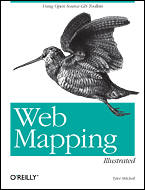 Web
Mapping Illustrated
Web
Mapping IllustratedUsing Open Source GIS Toolkits
By Tyler Mitchell
O'Reilly, 2005
With all the fear, uncertainty and doubt (FUD) swirling around the geospatial community about open source software and open standards, Tyler Mitchell's book could not have come at a better time.The book, subtitled "Using Open Source GIS Toolkits," effectively says "don't panic" and "here's how" to those in and outside of GIS who want to use these tools.
The book covers two things: the basics of GIS and the basics of using open source technology for Web mapping.The inclusion of GIS basics insures that those outside of the geospatial community won't be thrown by unfamiliar terms like raster and vector and need not be intimidated about where to look for data.There's also an appendix of map projections, valuable for all readers.The coverage of open source technologies is hype-free, very matter of fact and very focused on its use, rather than its licensing or politics.
Across the 14 chapters, readers explore four key open source technologies.
- GDAL and OGR, open source libraries for working with raster and vector data
- OpenEV, a desktop app the manipulates raster and vector data
- MapServer, an open source solution for putting maps on the Web
- PostGIS, the popular database extension that spatially enables the open source database PostGreSQL.
Because open source GIS has a solid link to open standards there is considerable coverage the Open Geospatial Consortium's OGC Web Services specifications, specifically Web Map Service (WMS) and Web Feature Service.In chapter 12, on "Accessing Maps Through Web Services," Mitchell compares the many parameters needed for a WMS client to access a map from a WMS server to a conversation between a client and a consultant.It begins: "Good morning, I need a map." After much discussion, the consultant replies, "Okay, I'll send you the file in a few minutes." In between, the two discuss the bounding box, the print resolution required, projection needed and the type of image needed. It's a gentle way to make the code seem far less intimidating.
But, do be warned, there is code in the book.It's nicely broken up and explained so that anyone with interest need not be overwhelmed.In fact, the slow and steady pace of the book reminds me of the first programming book I read: AutoLISP in Plain English: A Practical Guide for Non-Programmers.This isn't exactly for non-programmers, but you won't need to know too much to get things running.
The one small gripe I have with the book is regarding the "Illustrated" term in the title.The book is illustrated, but there are too many plates of dialog boxes and less than exciting screen shots for my taste.Still, that's a minor issue considering the value of the text and step by step introduction into the realm of open source GIS.