Last year about this time I wrote an editorial on "homework" wherein I suggested that geospatial professionals needed to be sure they were up to date with some mapping, Web and other technologies. Part of what sparked that was an increase in e-mail queries that seemed (to me) to be solvable with a bit of homework. I'm getting more questions all the time, so here are this season's homework assignments.
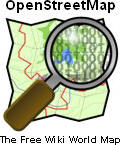 1. Vocabulary
1. VocabularyI'm finding more and more terms I don't understand as I explore articles on technology and the more technical geoblogs. I suspect many of you are, or will soon be, in the same boat. So this is a good time to look up some definitions! Here are some terms you'll be hearing more and more in the coming months and years. Some of these we have explored and will continue to explore at Directions Magazine.
REST (REpresentational State Transfer)
JSON (JavaScript Object Notation)
Photosynth (That's a Microsoft product.)
OpenStreetMap (That's an open data project.)
MAPPS (That's an organization, one quite different from URISA and GITA.)
CMS (Content Management System)
Rails/Ruby on Rails (That's a language/application framework.)
Homework hint: consider using Google's "define" syntax to pull up definitions. In a Google query box type: "define: REST" (no quotes) and it'll dig up definitions.
 2. Build your own Mashups
2. Build your own MashupsI'm sure you read about the Google My Maps tool where you can annotate and save a map. I'm sure you also read about the ability to add several Google Mapplets (Google Map applications) together on a map. You may not have read about Google's experimental tools that will map search results by time (timeline) or space (Map View). Reading is good, but did you actually try out those free tools?
Go to Google Maps and choose the MyMaps tab. Then choose Create new Map. "Digitize" your child's walking route to school (or the bus stop) or your commute to work.
Go to Google's page of Mapplets (choose Add Content from My Maps) and add a few together to make a whole new mashup.
Go to Google Labs Experimental Search and test out the Timeline and Map Views - they put search results on a timeline or map!
 3. Watch YouTube
3. Watch YouTubeI know, I know, there's lots of junk there, but there's also lots of educational stuff. Try searching on geospatial. Among the goodies I found: Google Developers Day US -Google and the Geoweb. I expect we'll be seeing more conference presentations and educational material here all the time.
Find and watch an educational geo-video on YouTube.
 4. Patents
4. PatentsIf you've had one ear to the news, any news, you've heard quite a bit about patent infringement lawsuits. (I keep a running list of geo ones in the news at All Points Blog.) How much do you know about patents? I'm not suggesting becoming an expert, but I think it's valuable to "know your way around" a patent.
Visit the Department of Commerce’s United States Patent and Trademark Office (USPTO) website and review a geo-related patent. Note that you can search issued patents and patent applications. Perhaps this one from Local.com is of interest (geographic search on the Web)? Or this one from GeoResearch (Interactive automated mapping system)? Note the time frame from application to issuance. Note the multitude of claims. Note how some of the ideas seem far from innovative, also known as "obvious."
 5. Map Errors
5. Map ErrorsWe complain about them. Our neighbors complain about them. But my experience is that few of us do anything about them! Come on, you know of a street that's misgeocoded or misnamed. You know of a street that used to go all the way through, but no longer does. Have you told those who maintain the data? These days it's not hard - we have two large U.S. providers and each offers up a website for suggested changes. You simply identify which data is "wrong" and send off a message.
Go update a map!
Tele Atlas MapInsight
NAVTEQ Map Reporter
 6. Play a Game
6. Play a GameI strongly believe there'll be tighter connections between video games (online and console) and virtual worlds (Second Life) and our realm of geospatial technologies as we move into the future. How this will play out, what we will learn from those disciplines/experiences and what they will learn from us is still unclear. But for now, get a feel for how they come together.
Play a game. Try Microsoft's online Live Derby 2007, with data from Live Search Maps. It's a car driving game.
 7. Do a Salary Check
7. Do a Salary CheckHow well does your salary as a geospatial practitioner match with the rest of the country? (Sorry, there's only U.S. respondents - I think - in the survey I found. If you have sources on the rest of world, please share!) What positions pay better? Is that where you'd like to head? What about getting certified as a GISP? Would that get you more money?
For free, online, you can have a look at some of the results of URISA's latest salary survey in its press release and some results from GISPs (pdf) at the GISCI website. If you have access to a company or public library you may have access to the entire electronic document. Have a look, and consider if you are where you want to be money-wise and career-wise.
 8. Contact the vendor!
8. Contact the vendor!I receive quite a few queries with questions on the order of "Does Oracle 10g do this?" Rarely do I know the answer, but I can point folks to the product's webpage and the contact page for the appropriate vendor. A reputable vendor has contact information for such questions clearly noted on its website. Use it! If you don't get a timely answer, then perhaps this is not a vendor that really wants your business.
This is a homework assignment for when such a need strikes. Don't e-mail me, don't bother your colleagues. First explore the product website - can you find the answer there? No? Then, find the Contact Us page and phone or send e-mail, as appropriate.
 9. Go Window Shopping at Your Local
Computer/Electronics Store
9. Go Window Shopping at Your Local
Computer/Electronics StoreWe note regularly at Directions how consumer products are impacting our professional products and vice-versa.
So, see what's out there. I was surprised how few software products related to geospatial were on the shelf at my local MicroCenter. There were a few trip planners/GPS solutions and a few business contacts solutions, and that was all. Are these going away or being sold elsewhere? Check out the GPS counter. There are many choices - what are the differentiating factors? Are these the same or different from those in the professional realm, both in terms of GPS hardware and software (user interface, data)? I think much can be learned exploring these offerings.
Read "Homework Part 1."