So, in no particular order, here are some terms that I think geospatial technology professionals and even non-technical managers might consider adding to their vocabularies.
modal - This is the term that prompted this list. A window or dialog box is said to be modal when you must dismiss it before continuing to use the software. The opposite is modeless. Modal windows are more common in the Windows environment while UNIX-based operating systems (including MacOS) tend to use modeless solutions. There are criticisms of both types of user interface solutions.
Source: Wikipedia
pop up/pop up blocker - Many Web mapping apps depend on "pop ups" (sometimes called pop up windows) to display the main map itself or information about mapped features in tools like "identify," for example. Thus if you use a pop up blocker (software that's included with or added on to a browser intended to prevent the pop ups from popping up) these apps will not work as intended. Many mapping sites have warnings asking users to turn off pop up blockers, but these requests often share a page with disclaimers and terms of use and can be ignored. The key here is to know if you have a pop up blocker running, and equally important, how to turn it off while using the app, and then on again afterwards. In many browsers, holding down the ctrl key while clicking a link will bypass the blocker. The pop up technique still has a negative connotation from its use in advertising in the early and current days of the Web.
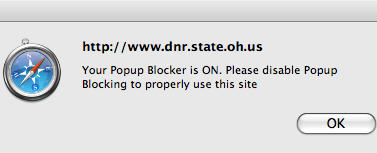 |
library - A collection of software commands and/or data used by the computer program that includes it. Said another way, it's a component on which end user software is built. If a library is missing or one with the same name from another program overwrote it (example), the software won't work correctly. Every now and again you'll see an error to that effect.
As an example, many GIS software packages depend on the Geospatial Data Abstraction Library (GDAL), which includes code for reading and writing image formats and vector formats (via the OGR library that's within GDAL).
Application Programming Interface (API) - A layer of commands that a programmer can use to build an application. An API provides a simple language for a programmer to communicate with software libraries, operating systems, Web and desktop programs. Libraries can come with one or more APIs for different languages or development platforms - there may be a Java API, a Flex API, etc. for a library or service. For example, MapQuest has many APIs for its developers to use including Adobe Flex, Flash and ActionScript; C++; Java; JavaScript; and .NET.
open source - This is an approach to the design, development and distribution of software with a very specific meaning related to how the software can be distributed and used. It is not the same as "open" or "open API" or "open standard." Open source software licenses grant many rights (detailed and explained in this annotated definition); at the other end of the spectrum are proprietary software licenses, which grant fewer rights.
default - A choice that a software program automatically makes for the user, if the user does not elect to change anything. It's the way the interface (the menus and icons and the like) looks out of the box. It's the option that's highlighted in a dialog box automatically. It's the option that's executed when you hit enter. The best thing about defaults is that they can be changed! It's my experience that too few software users take advantage of the option to change the defaults to better meet their workflows.
client software - Software designed to communicate with a server (where data or functions are stored for use by the client). Client software can stand alone. For example, Microsoft Outlook is a mail client that connects to a mail server, and Google Earth connects to Google's servers to do their respective jobs. Alternatively, client software can be embedded in a browser, itself client software. Adobe's Flash works as a client-based software program, as does the Autodesk DWF reader. Thick clients (generally larger installs) do some processing and typically store some data locally, while thin clients (generally smaller installs) depend on the server for processing and storage and just show the results.
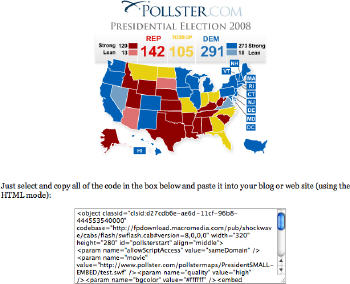 |
embed - Embedding refers to including someone else's video or music or document or app inside your website or blog. Embedding does not typically mean copying all the data to your server, but rather including some computer code that allows visitors to see and use the content on your website. This is commonly done with YouTube videos, podcasts, PowerPoint presentations (via SlideShare) or Word documents (via Scribd), but can also be done with some mapping programs, including Google Maps.