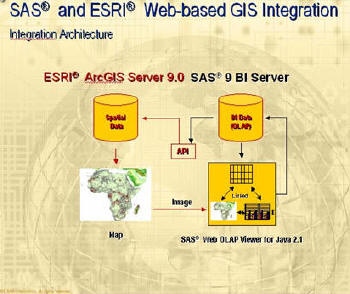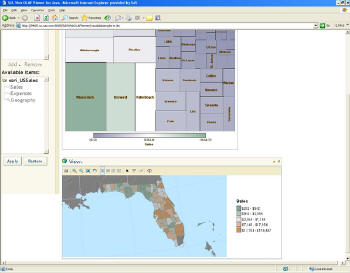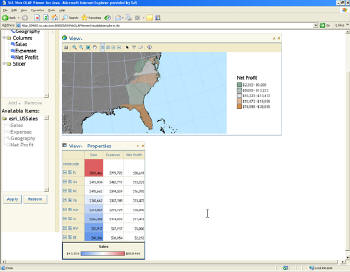Yesterday we were given a briefing by Jim Metcalf,
director of
SAS technology platform
product management.He provided an overview of the GIS capability inside the SAS BI Server and the
SAS BI Enterprise (EBI) Server.These two products came on the market
March 1, and were launched at the SAS user group meeting on
April 11.Metcalf first highlighted that SAS has had a relationship
with ESRI since 2002, when the SAS Bridge for ESRI was released.This new capability is also based on the very solid ESRI relationship.
The SAS Web OLAP Viewer for JAVA 2.1 that resides within SAS' BI
servers, is GIS enabled.In October of this year, other viewers
SAS uses will also be GIS enabled.The company will also release a
public
API that allows users to build their own applications based on this
integration.Currently the company is marketing this capability to
SAS9 users.
This new integrated functionality is web-based with a zero-download
(e.g.you don't need a plug-in) client.The basic
architecture looks like this.
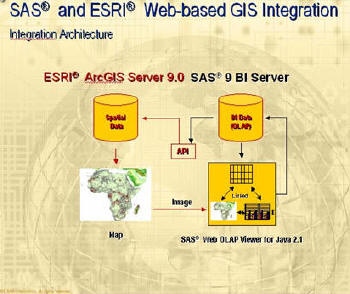 |
Source:
SAS Institute.(Click
for larger image)
A primary part of the integration is the ability to create a tiered
functionality for various levels and skill sets within the enterprise.
While SAS has had the "bridge" to ESRI since 2002, this new
combination allows for almost seamless integration and bi-directional
movement of data from the SAS Business Intelligence environment to the
ESRI platform.From the user's perspective, this is done through
the SAS Web OLAP Viewer for JAVA 2.1, with the ties to the two servers.
Key functionality from within the SAS Viewer includes the following.
- Web-based zero-download client that delivers OLAP
query and reporting (e.g.a "map-enabled cube")
- Integrates with SAS BI and EBI Servers
- Associates cube structures with map layers
- GIS-enabled through integration with ESRI's
ArcGIS 9.0
- Synchronizes OLAP and GIS map data exploration
- Pan and zoom
- Drill-up/drill-down
- Expands/collapses
- Select and identify region
- Filter by value, filter by region
- Filter and rank
- Create calculated measures
- Bookmark-save and return
The maps and SAS table can be seen on the same
user interface, which is slick.However, there are several features
that are also very slick.First
is a tile map showing the concentrations of data.This allows the user
to see, in a grid format, the concentrations of data in terms of grid
sizes from the base geography.For example, if you have data that span
a state, the grid will represent only that state and determine the size
of the individual cell in the grid by the data value.If you have more
discriminate data within a state, such as county, or ZIP, the state
will have sub-cells that are sized relative to the data value.
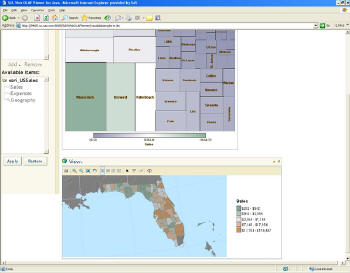 |
Source:
SAS Institute.(Click
for larger image)
A second representation of data that is so obvious that it has been
almost totally overlooked by others is the thematic cells of a data
table.This is a very cool way to represent data in a thematic table using the same symbology as on a map.
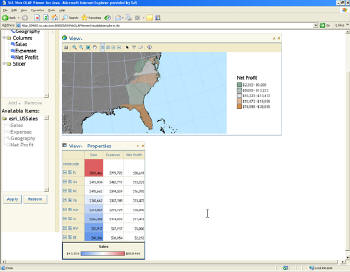 |
Source:
SAS Institute.(Click
for larger image)
The ability to move seamlessly from data, statistically processed data
and visualization both in maps and in other graphics, moves closer to
the goal of extending the insight to what is actually happening in the
enterprise.As these tools and some of the other things that SAS
intends to bring into play appear, they will definitely extend the
power to know.The objective of this integration is clearly to form a
bi-directional link between BI and spatial data.