For security professionals like these, instant access to multiple information streams and the ability to see the relationships between them are essential to their work. To accomplish this, Microsoft relies on a geographic mashup built with Visual Fusion from IDV Solutions, software that puts data in context for greater insight and better, faster decision making.
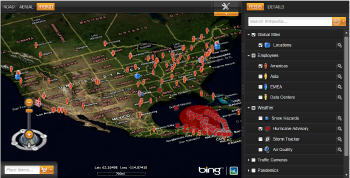 |
Mashups, while useful in many areas and industries, have special relevance to the work of law enforcement and corporate security personnel. Many industries recognize the value of mashups for data visualization and analysis. For security and crisis management scenarios, however, the most significant advantage they deliver is the ability to quickly integrate data from a rapidly changing array of sources, including live video and other real-time feeds.
Among the problems mashups can solve in the security area:
- Consolidating data from many sources into a single view
- Delivering those data in a meaningful visual context
- Facilitating communication with a common operating picture
- Enabling users to add new feeds quickly, with minimal drain on IT resources
Consolidating data sources was of major importance to the Microsoft teams. Operators at the company's GSOCs in Redmond, Washington; Reading, England; and Hyderabad, India are responsible for the security of more than 700 Microsoft properties (including sales offices, regional headquarters and data centers) that house thousands of employees. The GSOCs receive live video feeds from 8,500 security cameras and alarm messages from over 10,000 card readers that control access to buildings. Operators must also monitor news from around the world in order to spot natural disasters, political upheavals and other situations that may affect Microsoft facilities and personnel. They need to be ready to contact local staff to take action in cases as small as an open security door, or as large as an earthquake.
 |
Prior to updating its GSOC systems, Microsoft's security operators used about 60 proprietary technologies that didn't interoperate. When an important event surfaced on a news feed, it was a challenge to determine which facilities might be affected and to bring the right people into the loop. Clearly, security workers needed better tools.
As part of the upgrade, Microsoft implemented an application using Visual Fusion, which supplies built-in connectors to SharePoint and other data sources. The solution also provides an interface that displays all of the company facilities on a Bing map. Within this interface, the application integrates the many types of information the operators need to evaluate risks and take action.
For example, to maintain up-to-date details and contact information for each facility, the application integrates forms created with Microsoft Office InfoPath. Staff in each facility use these forms to submit data, including how many people work in the facility and local emergency contacts. The application leverages the ability of InfoPath to publish these data to a SharePoint library-in this case to a Visual Fusion library that incorporates automatic geocoding. The operators can then select a facility from the map and display the data from the forms.
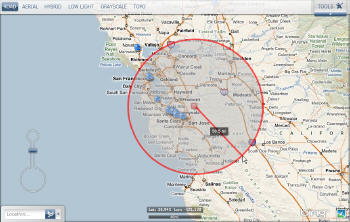 |
News and weather feeds, building schematics, security camera feeds and card reader alarms are all accessible through the map interface. Thanks to this consolidation, GSOC's security workers can efficiently follow a major news event anywhere in the world, locate the nearest company facilities on the map, and pull up the details the local security people have submitted. This allows them to begin assessing the threat and working right away with employees at the affected locales.
Putting data in context reveals relationships
Creating a "one-stop source" for viewing feed data is not the only advantage of these mashups. By organizing data in a geographic and temporal context, they help illuminate the relationships between items - from the overview to the details. The GSOC application lets users zoom from looking at the floor plan of a specific building to viewing all facilities. It displays the company properties in a context that includes the locations and times of global events. Operators can narrow that context as needed; using a tool in the interface, they can draw a perimeter or radius around a specific location or event, and retrieve data on all items in the query area.
Mashups provide situational awareness
Mashups provide obvious advantages in promoting collaboration and communication. The map provides a common operational picture that promotes situational awareness for all users. The GSOC mashup also contributes to the centers' interoperability. For example, if severe weather were to shut down the Redmond facility, the other centers would have the same views and data available, and could take over and manage the security technology normally managed at Redmond.
Mashups are cost-effective
The ease with which users can add new feeds to mashups holds special appeal for many cash-strapped agencies and corporate security departments. The realities of public sector economics demand that law enforcement agencies do more with less. Within corporations, security departments are charged with the vital task of protecting people and buildings and maintaining business continuity, but they often have limited budgets. They seldom have first call on IT resources.
Mashup software can fill this gap by enabling any user to add feeds to an application without database management or programming experience. In the case of the GSOC application, Visual Fusion lets operators add Web feeds in standard formats-ATOM, GeoRSS, KML, KMZ or WMS-either by saving the feed URLs in Visual Fusion SharePoint libraries, or by entering the URLs directly into the user interface. They can also upload spatial data files (KML, KMZ and ShapeFiles), spreadsheets and calendar items into SharePoint, and upload or e-mail photos from the field. This solution then geocodes these SharePoint items for display on the application map.
These mashups not only reduce IT costs, they provide a way for security teams to deal with legacy data - like old databases or Excel files on someone's desktop. If a data source can be uploaded to SharePoint or exported to a standard format, it can be incorporated without the need for coding. For other data sources, the organizations can use data connectors supplied with Visual Fusion; in that case, an XML file is used to configure the connection, keeping coding to a minimum.
Summary
Geographic mashups like these are often a better fit for security scenarios than more traditional applications. They deliver situational awareness and a common operational picture cost effectively. The security professionals in these cases also benefit from the agility and flexibility offered by the solutions explained above. Users without technical expertise can add new feeds either through SharePoint or directly through the user interface. Most importantly, they can pull multiple data sources into a single, understandable context, gaining a complete picture of what's going on in and around their assets everywhere.