460 Totten Pond Road
Waltham, MA 02541
Phone 781-419-5600
Fax: 781-419-5666
www.impress.com
"Impress for GIS" is about bridging worlds. These bridged worlds are those inhabited by traditional GIS and companies like SAP.
GIS has always focused on processing graphics and their related attributes. For instance, we use GIS to answer questions like "how many people/businesses/parcels are there within a polygon?" In the world of SAP, it is all about business processes and rules, focusing on areas like manufacturing, enterprise resource planning (ERP), customer relationship management (CRM), product lifecycle management, and service and asset management. For SAP users, Impress for GIS solves the problem of "where" by adding location to these solutions.
Impress for GIS comes in two modules, one for asset management and the other for maintenance and operations. In both cases, Impress for GIS is the bridge between data and processes that reside in SAP and ArcGIS (ESRI), and it lets you manage those data/processes from within GIS. As in a traditional GIS, the features are user selectable. As data are updated in the GIS, the SAP and ArcGIS/ArcFM (ArcFM from Miner & Miner) data are updated as well.
Asset detail can be retrieved and created from the map, and maintenance status and work orders can be accessed and updated from within the map.
How it looks
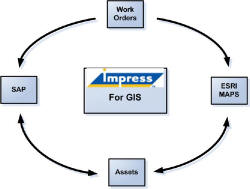 |
From Impress literature: Impress for GIS is a packaged integration application providing direct enterprise asset management access (EAM) from the map with this functionality.
- Asset Data Management: Automatically link and synchronize asset information between systems. Enables access, manipulation and analysis of SAP information from the GIS.
- Maintenance and Operations: Streamline key SAP EAM business processes, such as creating work orders and change status, and enabling them from the GIS.
- Automatically synchronize assets between SAP and GIS.
- Access SAP data and EAM processes directly from the map.
- Bring SAP asset and work order information into a GIS (key performance indicators can be defined and viewed from the map).
These two examples demonstrate the ability to see maintenance history and view work orders. Note the ArcGIS maps in the background.
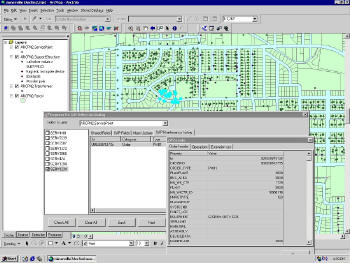 |
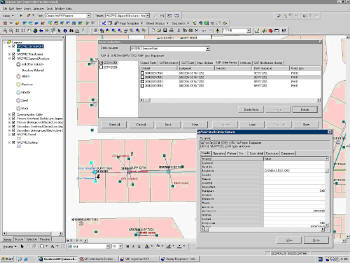 |
Marin Municipal Water District is a user of both SAP and ESRI. (Directions Magazine published an article by Gavin McGhie of Marin Municipal Water District back in April in which he discussed this project in detail.) Briefly, the Marin Municipal Water District (MMWD) had employed an ERP system from SAP and had built a custom interface between the SAP ERP and their ESRI systems. The problem was that in order to make any changes, modifications, etc., people with a high level of familiarization with the custom system were required. As the custom interface changes, modifications and maintenance had been outsourced to contractors, this led to high costs and lots of repeat effort (learning how to do it again). They also had a great deal of exposure if they encountered serious problems with this customized solution, as it was a mission critical application.
People at ESRI recommended that the MMWD work with Impress. In a few short months, their custom system was replaced with Impress for GIS. The MMWD had a vendor to turn to for technical support that had been certified by both SAP and ESRI.
Summary
There are many users of enterprise systems like SAP who could benefit from the advantages of having the "where" included in their business processes. Impress has found a way to do that for ESRI and SAP customers. The advantage of the Impress solution is that it is a packaged solution, with minimum get-up-and-running time.