 Vendor
VendorPharos Science and Applications
411 Amapola Avenue
Torrance, CA 90501-1478
Phone 310-212-7088
FAX 310-320-1808
www.PharosGPS.com
Introduction
 |
My month with the Pharos has taught me that these devices can take a lot of the heartburn out of traveling and even navigating in your own backyard. The Pharos has made me a believer in these devices.
This device is targeted to the traveling professional who needs a versatile PDA for mobile email, Web access, Wi-Fi and Bluetooth built-in, Skype for the Internet telephone, plus integrated navigation. If I had a Bluetooth or an infrared keyboard, I would have been able to experience even more versatility with this product, as I could have written this review on the device itself - while traveling.
How it Works
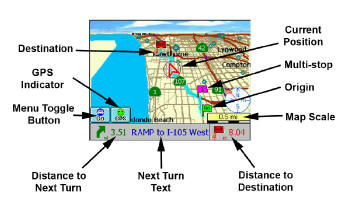 |
The Pharos Traveler GPS 525 is a full functioning PDA, with Windows Mobile 5.0 O/S, Pocket Word and Excel, and connects to your home computer or laptop via USB. The maps come on four CDs (for the U.S. market) and can be written directly to the device or to an SD memory chip via a USB adapter (supplied). Because the GPS receiver is built-in, the SD memory slot is available for map files, backups, additional storage, games, etc.
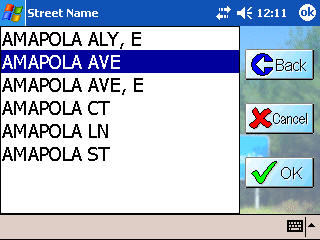 |
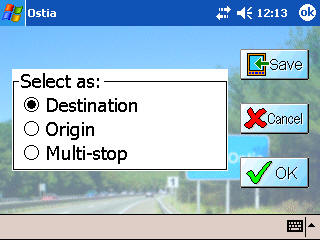 |
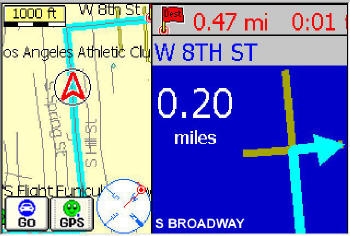 |
When you turn too early or late, and you will, it automatically updates the route, showing you how to get back to the original route or, if you continue, it creates a new route accommodating your misstep. It can do this for walking routes, too.
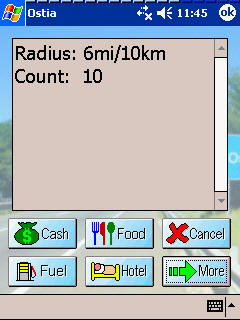 |
Using the concentrated geography maps (GA_Macon_Columbus), I easily found the Wendy’s near my house.
Product Specs
- Platform: Personal Digital Assistant with embedded GPS, Wi-Fi and Bluetooth using Microsoft Windows Mobile version 5.0 operating system
- Dimensions: 4.3 (H) x 2.3
(W) x 0.7 (D)
- Weight: 4.4 ounces w/ battery
- Device-to-Device Connectivity
- Infrared IrDA SIR
- Bluetooth v1.2
- Wi-Fi 802.11b with 64 &128-bit WEP standard data encryption
- Processor: Samsung S3C2443X 300Mhz
- Memory : 128MB embedded Flash ROM; 64MB embedded SDRAM
- GPS (built-in the PDA)
- Acquisition time
- Hot start: 8 seconds, typical TTFF (time to first fix)
- Warm start: 60 seconds, typical TTFF
- Cold start: 120 seconds, typical TTFF
- Power: Battery - Removable rechargeable Lithium-Ion battery, 1,100mAH
- GPS mode: > 5 hrs
- Standby time: > 200 hrs
- WMV playback: 8 hrs (audio file)
- WMA playback: 12 hrs
- Battery recharge time: < 4 hrs
- AC Adapter
- AC input: 100~240V, 50/60Hz
- AC output: 5V/ 1A
- Standard (in the box, in addition to Pharos Map CDs)
- AC adapter with miniUSB plug
- Battery
- Car charger
- Windshield bracket mount
- Headset
- Sync. Cable (miniUSB/ USB)
- User Manual, Quick Start Guide, and Getting Started CD
I had an experience using the Pharos that, while not earth shattering, demonstrates the product’s role in “navigation heartburn avoidance.” One Friday night, I took my son to a “Sweet 16” birthday party in Ivey, Georgia (pop. 1,100). It was a dark night in rural Georgia – a good scenario for getting lost – but the Pharos got us there without a hitch. No squinting at street signs in the pitch black, no asking the guy in the gas station for directions, no trying to read a map with a flashlight; we just drove there, without incident.
Summary
If you need a PDA, it seems ludicrous to buy one that doesn’t navigate. Mobile email is cool, so is browsing the Web in the hotel lobby, but as I believe Laozi said, “A trip of a thousand miles begins with a single step.” In business, knowing where you are going is critical to getting there and missteps can be very career-limiting. Sooner or later we all need a little help with navigation. Check out the Pharos Traveler GPS 525 on some dark night in rural Georgia, or some place similar - you will be glad you did. The Pharos Traveler GPS 525 is available for $486.74 (this price includes a $50 mail in rebate).