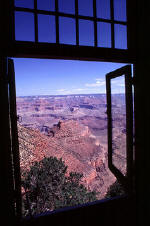 Homework
HomeworkI'm a big fan of homework. I know that'll rattle a lot of cages, especially for those of you who have kids who hate it. But, let's face it, to learn a new skill or improve at something you already know, you need to practice. I practice a lot – I practice the clarinet, I practice running, I even practice fixing flat tires on my bike.
It's easy for me to practice those things since I know what my goal is and who to ask for guidance. Figuring out what to learn about or practice for your career in geospatial is a bit tougher. There's so much going on, so many conferences, so many publications, so many apps, so many trends, so many devices… I'm guessing you've figured out where this is going?
I'm going to offer you some homework topics and assignments. I've picked out ten topics about which I get a lot of questions. Sometimes I have time to answer them, sometimes not. But all can be explored by doing, that's right, a bit of homework. These tend toward the "less technical," so manager-types should not be put off. Some are not even spatial, per se, but represent technologies that I expect will be required knowledge of everyone, very soon. In short, knowing at least something about these concepts/technologies will help you navigate our changing industry. And if you complete more than a few, on your own time or the company's time, if they make that available for "independent study," drop an e-mail to the bosses to let them know of your explorations.
Ten Homework Assignments for Geospatial Practitioners (June 2006)
These are in no particular order.
- RSS and GeoRSS – Still not sure what RSS
is? You need to spend some time and understand how to use these
"feeds." Notice I said "use." I mean that in the sense of "you know how
to use Word (or another word processing package)." Most readers will
not know how to write a word processing program, but can write a letter
or article using it. That's the level of knowledge needed with RSS and
GeoRSS. Homework: get an RSS
reader and add some RSS feeds to it. I use the Google's
free custom homepage which is a fine RSS reader. Once you get the
idea
of RSS, try playing with GeoRSS. Homework: make a map by finding a
GeoRSS reader and adding some data via a GeoRSS feed.
- Podcasts – Yes, this is a hyped, often
music-centered technology. But it's also a media technology. Many
series offer subscriptions so you can download the new episode each
week via a tool like iTunes.
(No, it's not just for music and many podcasts are free!) I suspect it
will not be long before you will be learning about new technologies and
products via podcasts. Homework: listen to a podcast on your computer
(try Podzinger, a great search
tool for podcasts). Now, try to listen to it on another device, if you
have one. (A plug: I got a device that plugs into my car's cigarette
lighter and plays MP3 off a flashdrive through my radio. It was about
$30 and works great!),
- Sensors – Data collection is moving from traditional "people taking readings" to automated sensors that sit in the environment and report back about the status of temperature, chemical concentration, air quality and the like. Get a handle on their power needs and how they broadcast their information. Homework: see if you can find a public sensor in your community that tracks air, water or traffic conditions and provides location information.
- Open Source – Think you know all about it?
Most people don’t. Spend some time at the Open Source Initiative to get
the official story. It's not scary, and in many ways software developed
and distributed under open source licenses looks and acts remarkably
like proprietary software to the end user! Homework: download and
install some open source software. Then give it a spin. It could be GIS
software (try uDig or QGIS or World Wind) or something
else (like an RSS reader, such as RSS
Bandit).
- Local Search Portals – Like most people
I'm sure you have your favorite site for getting directions to a party
or checking out aerial imagery. But, there's a lot going on as each
player tweaks its offering for very localized information. Do you know
what's out there? Homework: for a change, explore another Web mapping
portal. If you use Yahoo Maps, try
Ask.com. If you think Google Maps has great imagery, try Live Local. Have you spent time with ArcWeb
Explorer? Consider the interfaces. What works? What doesn't? What
data is valuable? What isn't?
- 3D – Is it just eye candy or is 3D
valuable? How much do you know about it? Did you ever create a 3D
object and place it on the map? These are valid questions nearly
everyone in GIS will need to ask in the coming months and years.
Homework: download Google's free SketchUp.
Model your house (or something else you know well). Upload it to Google Earth. Can you see value in
this view of the world? What 3D objects on the landscape would help you
do your job better?
- GIS Education – What are students learning in high school and college GIS/geospatial courses? Have you looked at a curriculum lately? Is it the right stuff? Are the right courses required? Homework: if you studied geography/GIS in college, check in with your alma mater. Find the online catalog. How's the curriculum look? Too one sided? Not enough cartography? Send an e-mail to the chair/dean and let him or her know your perspective as a practitioner. If you didn't study geography/GIS pick a nearby school or one offering online certificates/degrees and evaluate it in terms of providing the skills you might need in a new hire.
- Your Local GIS Situation – All data are local data. Can you get good data from your area? Where? What's up with GIS in your town/city/state? Does it have an online GIS presence? Do you use its online mapping tools? Why or why not? Are they not up to snuff? Homework: find out if the smallest level of local government into which you fall (town/county/state/country) has an online GIS website. Can you download data? If not, does it tell you where you might? How much (if anything) does it cost? Are you ok with that?
- GPS – As far as I'm concerned, basic GPS
skills are required today. But just using a GPS to locate a geocache is
not enough. Can you put the data you collect on a map? Can you set and
use waypoints? Homework: take your (or a friend’s) GPS (recreational or
otherwise) out on walk/ride and collect data points. Now, try to upload
them to your favorite GIS or online site (consider MotionBased or GPS Visualizer).
- Location Determination – There are many
other ways to be "located" besides GPS. More are popping up all the
time. We need to be aware of them not just for use in LBS but also in
work-related situations. Homework: explore a non-GPS locating system by
using a device you have. Is there a service to locate your cell phone
using cell id (check offerings from your wireless carrier, many offer
free trials)? Can your laptop or PDA be located via Wi-Fi (like Loki from Skyhook, or Locate Me, part
of Microsoft Live Local) or via
its IP address (Live Local, GeoBytes, IP2Country)?
There are even Bluetooth solutions. How well does it work? When might
this way of locating be useful in your work?