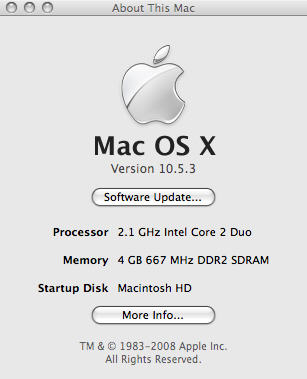 |
I suspect much of what I do is what you do, just in different proportions. When I think through how I spend my time (for all my clients, including Directions Media and Penn State University among others), it breaks down something like this:
- write/edit articles in word processor (part cloud) - 20%
- search/read news/blogs in browser (cloud) - 30%
- write blog (cloud) - 10%
- communicate via e-mail/Web comments/IM/phone (part cloud) - 15%
- create/edit audio/video/graphics (part cloud) - 10%
- manage publication (cloud) - 5%
- use desktop GIS (Windows required) - 10%
- Writely (Google Apps)
- Various Web search tools (mostly Google)
- Serendipity (open source blogging platform, hosted by Directions Media)
- Angel (Penn State's course management system)
- Drupal (open source content management system [CMS] used Penn State World Campus GIS program)
- Yahoo Messenger
- GMail
- Jing
- Directions Media custom-built CMS (MySQL core)
What about "adjusting" to the Mac? Was it hard? No. It took just about a week to find/buy/download/install all the needed software. I bought just one package: Apple's iWork, a suite to provide all the "office" apps I'd need. To date, recipients note a perfect record in reading documents I've exported out to Word, Excel and other formats. The only glitch so far? Working out the kinks when I convert a presentation to PowerPoint; sometimes the images disappear! Everything else has been "easy peasy." I was happy to find that our preferred audio editor, open source Audacity, has an install for the Mac, as do Yahoo Messenger and Jing (I wrote about this image/video capture tool last year). I could not find my favorite FTP program and switched to Cyberduck, nor my preferred HTML editor, which I've replaced with Taco. Oh, and I dropped my anti-virus software, as most agree it's not needed for MacOS.
What's the single best thing about my new machine? Instant on. A very quick boot and almost no time to wake from sleep continue to make me smile three month later.
What's the real revelation here? It's not really news, though I was sort of surprised to hear tech journalist Leo Laporte state it, perhaps for the umpteenth time, on TWIT (This Week in Tech, a podcast) this week. "The Internet is the next killer app." It certainly is for me.
What this all means, I think, is that, save those who "do" desktop GIS 40 hours per week, most of us in the geocommunity will be living in the cloud more and more in the coming months and years. And what of those "desktop GISers"? Are their ranks growing? I suspect their numbers are going down, as more power, more data and more tools appear in the cloud and thus on tablets, ultraportables, phones and Macs.