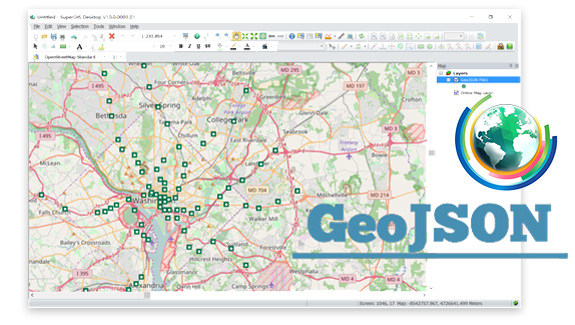Embrace GeoJSON format together with SuperGIS Desktop
In recent years, as value-added services get increasingly popular in IT industry and civic engagement becomes a new trend in governance, the idea of Open Data turns out to be a very critical topic. Since the relaxation of related laws and regulations, those data collected and kept only by few governments and research institutes in the past, are now available to the public. That is, everyone can make use of these data without the constraints of copyright and patent laws. To ensure all data are interoperable among different systems, many data formats are developed for use. GeoJSON is one of the most commonly-used formats in geospatial industry.
GeoJSON derives from JSON format, which is developed specifically for storage of spatial data. A GeoJSON object can be a geometric feature such as point, line, polygon, or multipolygon. Because it is easy to be recognized and read no matter by users or computers, GeoJSON has become the mainstream format of open geographic data.
In the latest release of SuperGIS Desktop 3.3, a new function that supports reading JSON format is added. Users will be able to load JSON files and do works such as querying, selecting features, and checking attributes. Furthermore, users can also convert JSON files into vector formats like SHP and GEO for spatial analysis, computation, and edition.
Want to try the new GeoJSON function in SuperGIS Desktop 3.3?
http://www.supergeotek.com/download_6_desktop.aspx
Learn other amazing features of SuperGIS Desktop on YouTube:
https://www.youtube.com/playlist?list=PLPR8SoCq6qHT8Ol_nDG6XQDISL_EAXqWX