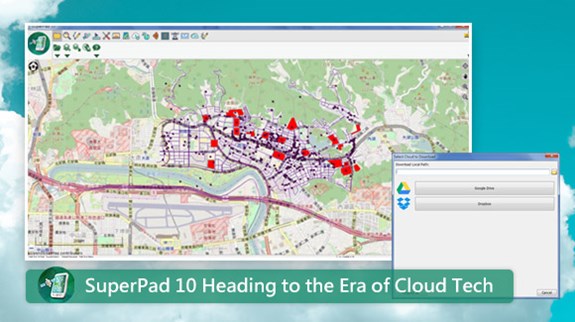SuperPad 10- Heading to the Era of Cloud Tech
After years of research and development, the functionality of SuperPad, the professional mobile GIS software, is able to meet various demands of fieldworks. SuperPad 10, the new version released this year, not only inherits powerful and stable GIS functions but also wins its fame from the even better GNSS positioning accuracy. As the age of cloud computing has arrived, the product team of Supergeo has integrated these advanced technologies into this mobile GIS product, providing extra convenience other than the capabilities of spatial data collection, editing, and GNSS positioning.
In the next update, Supergeo will add a brand-new function to SuperPad 10 for connecting cloud storage services. By using this feature, users can easily upload or download data from cloud storage spaces. Therefore, field surveyors can connect with office staff in real-time. The synchronization of data allows users to edit, correct, or reuse the data collected by other crew members more efficiently. Now, two mainstream services are supported, which are Google Drive and Dropbox so that people can choose one regarding their preference. When operating this feature, users just have to log in the account in SuperPad 10. No additional action is needed because the window for upload and download is already included in the software. Even more, switching the account for login can also be done directly in SuperPad 10. However, this service is only available on Windows operating system due to various limitations for development on Windows Mobile.
After adding this feature, SuperPad 10 not only can help users collect more data at once but also significantly save the time and cost spent in the field. In the future, the product team will continuously dedicate to providing the best operating environment as well as maintaining software regularly at the same time. By equipping the right software for fieldworks, Supergeo wishes all surveyors can finish their missions with a fast and simple way.
Download the free trial of SuperPad 10:
http://www.supergeotek.com/download_6_mobile.aspx
Watch other new functions of SuperPad 10 on YouTube:
https://www.youtube.com/playlist?list=PLPR8SoCq6qHTB6l9l12W8m2ssI5pa7Rln